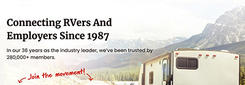Using the Tools of the Game
Using the Tools of the Game
Can you imagine going out to play a round of golf with just two clubs? Possibly a wood and an iron. You could feasibly play the game and get around the course, but the likelihood of your score being competitive is not great!
Marketing your Workamping opportunities by using just one method is similar to playing a round of golf with a limited set of clubs. The reason there are so many clubs with a normal set of golf clubs is to provide you with the best options for placing your game ball in the location you wish, with the greatest amount of efficiency. That is exactly how you should go about your Workamper marketing. Employer Gold members have available the equivalent of a golf bag filled with many clubs. The key is learning how to use the tools and then effectively utilizing each tool within your marketing strategy.
So, if you are not playing the game well, check to see how many of the tools you have been utilizing. Stop limiting your possibilities by self limiting the use of the tools you have available to you. Step up and begin hitting hole-in-one’s with your Workamper marketing!
Awesome Applicants Resume Database
This tool provides you with the ability to search and view online resumes that have been created by our Workamper members. You can use the advanced search parameters to narrow your search, and even limit your search to resumes that have been updated over the past month, etc. Save resumes for quick viewing.
1. Login at www.workamper.com
2. Click on the Awesome Applicants button on your Dashboard.
3. Use the fields to acquire search results
4. Sort your results by clicking on the column headers.
5. Click on the name of the Workamper’s resume that you’d like to view.
6. Print or Save a resume while viewing it.
Employer Tours
Available to Employer Gold members to provide additional support for your advertised opportunities. You have the opportunity to upload five photos and provide text information to show off the environment that the potential Workamper will work and live in. We will place an icon at the end of your text ad in Workamper® News magazine when you advertise to let the reader know you have an Employer Tour online, and a link to your Employer Tour will be included with any online Hotline ad that you run. All Workamper Gold members can view your Tour at anytime on Workamper.com
1. Login at www.workamper.com
2. Click on the Employer Tours button on your Dashboard.
3. Fill out the info fiields.
4. Upload your logo
5. Upload five pictures and add captions showing off your facility and where Workampers will work and/or live.
Situations Wanted Ads
Think of it as a reverse-engineered Hotline ad system. The Workamper can activate up to 75-words of text in the format of a Situations Wanted ad. This provides Workampers another tool to more effectively market themselves, and Employers another avenue to discover the right applicant for their future opportunity. New SWO ads will be posted as they come in and will run for two months. These online ads are in addition to the Situations Wanted ads in Workamper® News magazine.
1. Login at www.workamper.com
2. Click on the Work Wanted Ads button on your Dashboard.
3. New ads posted on top.
4. Use the Search box to sort through ads.
5. Contact info for the Workamper and/or a link to their AA resume is included.
Want to utilize these tools? Join Workamper News as an Employer Gold member to gain access to these tools and more! Click on the Join link to join today!